Notion is an all-in-one workspace. It allows you to take notes, manage projects and other tasks. There are many products that offer these functionalities individually.
But none of them offers everything in one place.
Before using Notion, My go-to apps were Evernote & Google Docs for taking notes, Google Keep for to-do lists, and Trello for project management.
My search for an all in one app came to an end with Notion.
Why is Notion one of my favorite productivity tools?
1. Flexibility of a Paper Notebook
Notion offers highly customizable layouts. While writing in a notebook, there is no restriction on how you want to write and where you want to write.
Notion replicates a notebook.
The layouts are built from blocks which are like Lego pieces. Each block offers features necessary to take notes like creating a list, highlight, and more. One of the best features is toggle blocks where all the information is collapsible in one place.
It offers creating nested subpages at multiple levels. It also gives the option to change any word into a nested page.
The makers of Notion have ensured that there is less friction while typing. A simple forward slash can embed new blocks. This removes the need to remember lots of keyboard shortcuts.
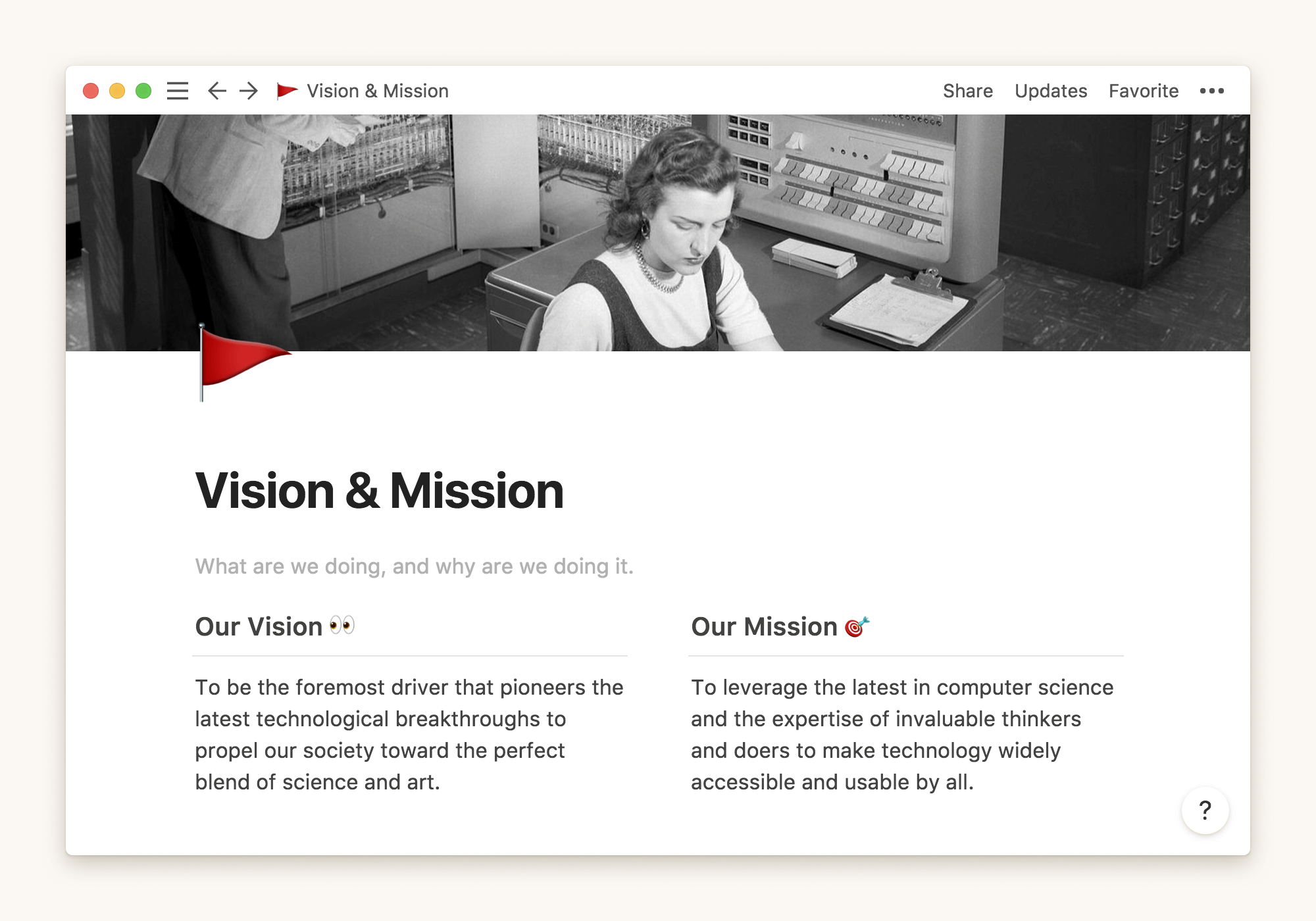
2. Project and Task Management In One Place
One interface for everything.
The interface to take notes can also be used for a variety of project management tasks like a Kanban Board, To-Do List, and a lot more. Nesting is a powerful feature of Notion and nesting of subtasks is possible. Rearranging the blocks can create any type of layout you need.
From looking at the big picture to focusing on the details is possible in no time. Multiple views like Table, List, Calendar are available to look at all the data in different cuts. The option to set up custom views using multi-criteria filters is also available.
Switching to different projects in the workspace is effortless. All the projects can also be accessed easily from a sidebar on the left. No matter which location you are in the current project. it is easy to switch to another project in no time.
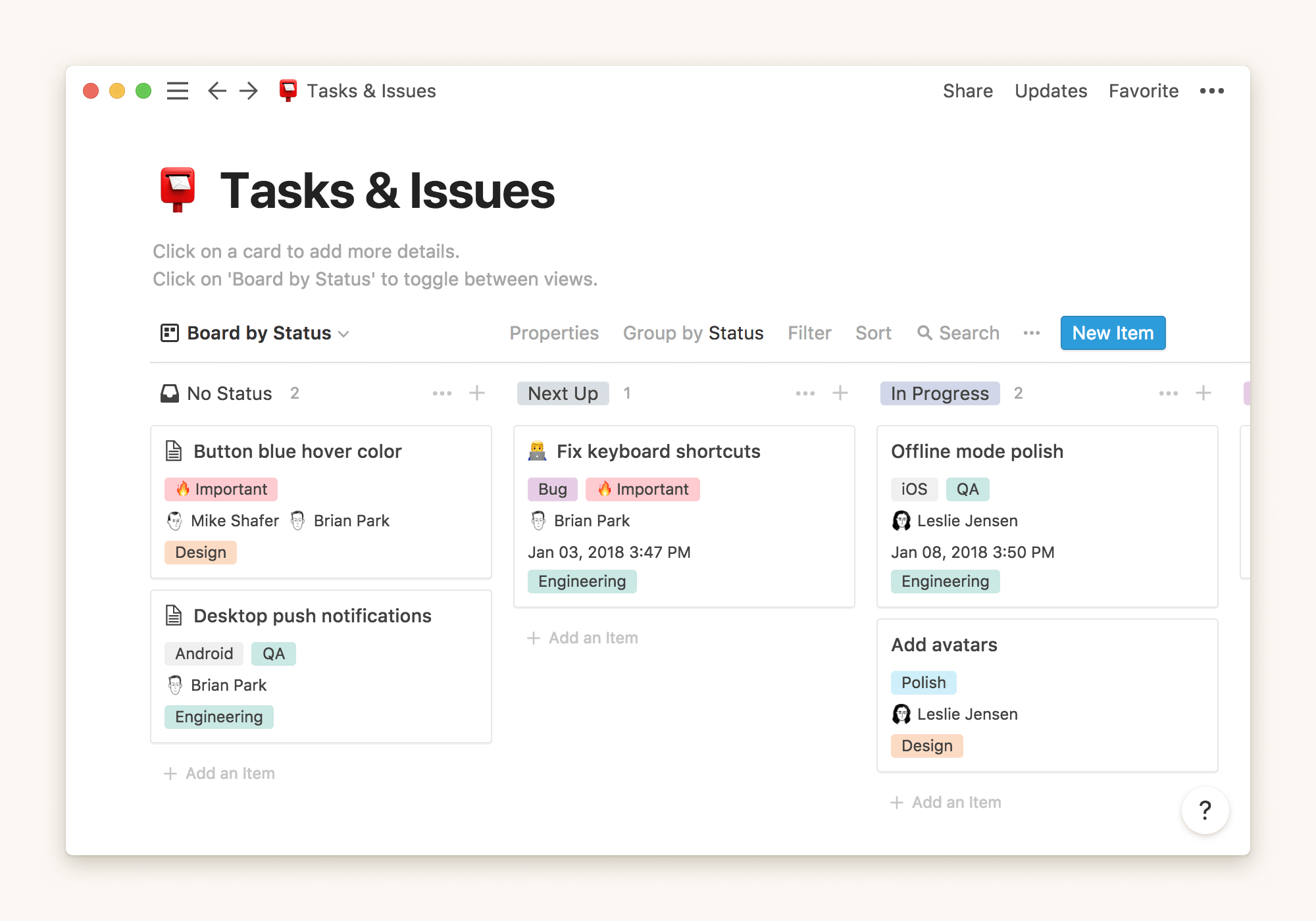
3. Digital Brain to Store, Organize, Share information
Store Information:
Notion is not just a note-taking app. It is a tool to organize digital life. It helps by storing all the files and notes in one place. It works as a flexible database where PDFs, images, and other files can be embedded. Notion web clipper can also save any webpage to your workspace.
Organize with ease:
These files can then be easily organized according to their themes/usage.
Share them:
Easily add people who can access the data or publish it to the web for anyone with the link to access.
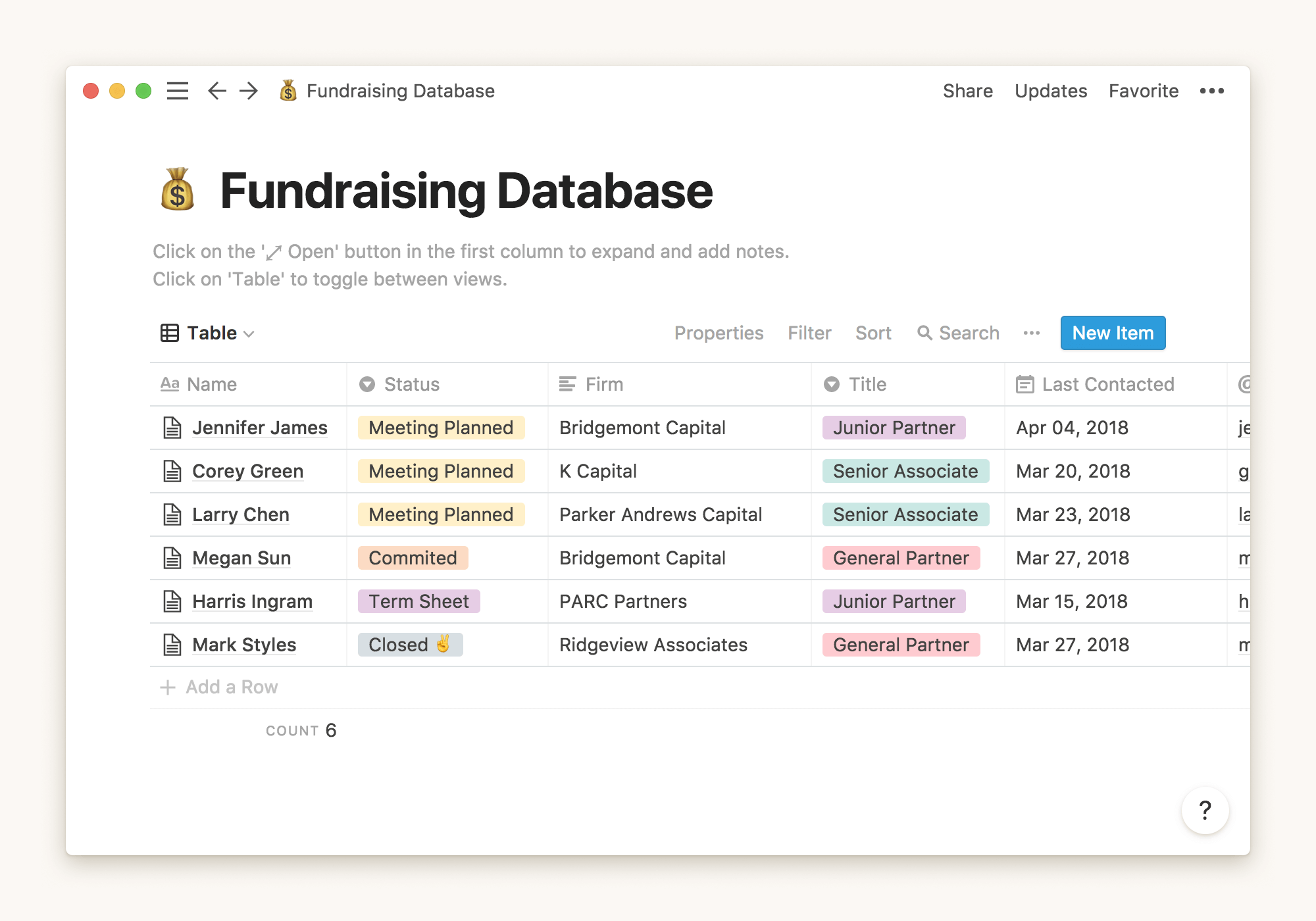
4. Thriving Community of Early Adopters
The growth of Notion can be attributed to its power users.
Customized templates:
Tons of pre-defined templates available both by Notion and enthusiasts. It helps to create faster and better page layouts. A Google search with the type of template one needs will fetch thousands of results.
A few popular use cases include — meeting notes, finance & budgeting, personal website, resume, habit trackers.
Notion Ambassadors:
Notion has a learning curve which might be a hindrance for new users. Notion overcomes this with the help of Ambassadors. They are neither paid nor given any preference in the hiring process at Notion. Yet people take pride in becoming an ambassador of Notion. This shows how much people love Notion and feel part of the community and give back to it. Such advocates are a dream for any product.
5. Free for Personal Use
Almost all the freemium tools I have used have at some point asked to subscribe to their premium offering. However, Notion is free to use without ever being pushed to buy the premium version. There are never any promotional emails or big banners inside the tool.
The free version doesn’t have ads as well. The free plan is more than enough for my usage. To use perks like unlimited file uploads, version history, and a few more, one must opt for the paid plan. If it comes to a purchasing decision, I would likely upgrade to a paid plan. The engagement with the product is high and so is the cost of switching to other tools.
6. Delightful User Experience
The interface is clean, minimalistic, and pleasing to look at. Even for being an all-in-one workspace, it is surprisingly clutter-free. This article on Figma’s official blog explains how they achieved it.
Rearranging the blocks is the ultimate feature of Notion. It is with a simple drag & drops the layouts can be rearranged in multiple ways. Notion gives unmatched flexibility. It is fun to organize projects and layouts.
Notion is accessible from anywhere be it a desktop app, web app, or a mobile app. This again reduces the friction while using the tool.

What can be improved?
Although it is a great product, there are some areas of improvement as well. I will cover the below-mentioned improvements in another article.
1. Built-in Automations
2. Mobile App experience
3. Built-in Support for custom domains
And a few more…
TL; DR
Why Notion is one of my favorite tools
Helps me create structure from randomness. It offers unmatched flexibility to personalize the layout of the workspace as per the type of task.
Saves time to find notes, documents & other types of files as everything is in one place.
The unlimited possibilities of Notion combined with the community support from the company as well as other individuals make Notion a great experience.



0 Comments